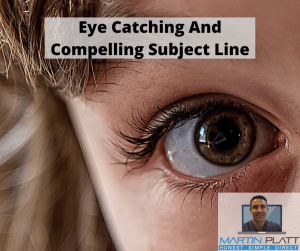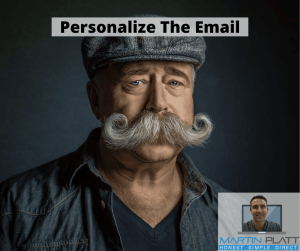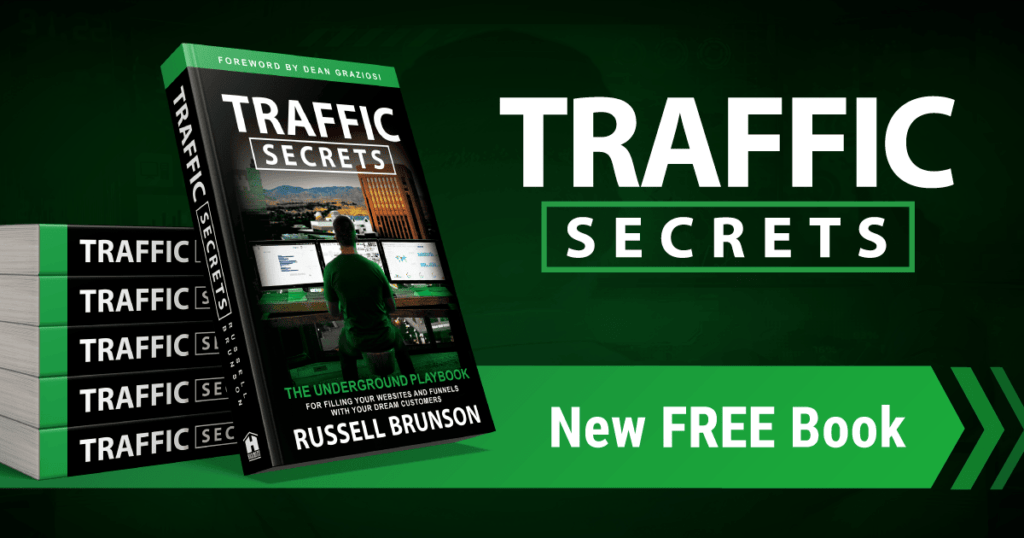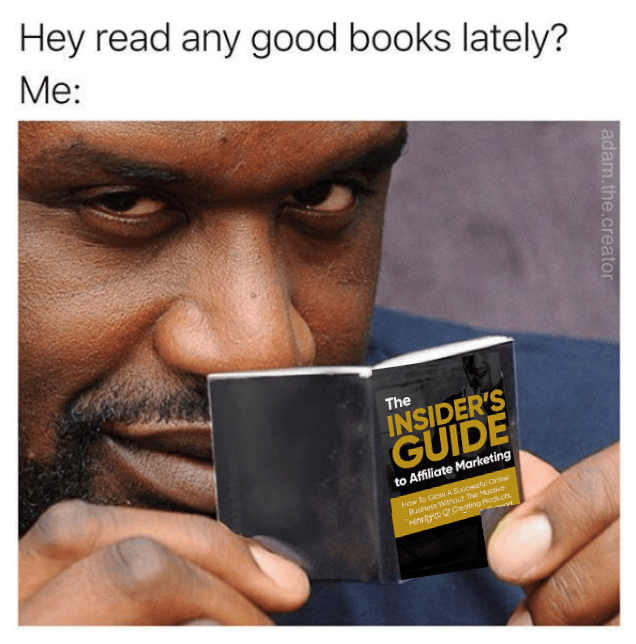7 Hacks To Higher Email Open Rates
There are several strategies you can use to get good email open rates for your email marketing campaign. Open rates by industry do vary, so you have to find what your industry average email open rate is and use that as for email marketing benchmarks. It is good to know the average email marketing stats for you industry so you know what to work on, and when.
To get higher than average email open rate, and improve your email marketing metrics, there are many factors that you need to take into account. One of which isn't right, and you could end up with below average open rate.
Here are a few tips that may help:
This can help improve the relevance of your emails and increase the likelihood that they will be opened.
This means using a responsive design that looks good on any device, and using a font and layout that is easy to read on a small screen.
Avoid spam: To avoid ending up in recipients' spam folders, make sure to avoid using spammy words and phrases in your subject line and email body.
It's also a good idea to get permission from your recipients before sending them marketing emails.
To increase the likelihood of your emails being opened, try sending them at a time when your recipients are most likely to be checking their inbox, such as early in the morning or during their lunch break.
Keep track of your results and use what you learn to improve your future email marketing campaigns.
Now that you know the highlights, read on, to dig into the juicy details.
Use An Eye-Catching And Compelling Subject Line
An eye-catching and compelling subject line for an email is one that grabs the recipient's attention and entices them to open the email.
To write a great subject line, try using these few tips:
Personalize The Email
Personalizing an email means adding information to the email that is specific to the recipient, such as their name, location, or other personal details.Personalizing an email can help increase the likelihood that it will be opened, because it makes the email feel more relevant and personalized to the recipient.
Here are some tips for personalizing your emails to improve open rates:
For example, if you have an e-commerce website, you could include personalized product recommendations based on the recipient's past purchases or browsing history.
For example, you could use their profile picture in the email header or create a personalized infographic based on their data.
For example, if you know they are interested in a particular product or service, you could include a call to action that encourages them to learn more or make a purchase.
This can help improve the relevance of your emails and increase the likelihood that they will be opened.
Overall, personalizing your emails can help increase their relevance and make them more compelling to the recipient, which can improve open rates.
However, it's important to avoid over-personalizing your emails, as this can come across as creepy or intrusive.
It's also important to respect the recipient's privacy and only use personal information that you have permission to use.
Segment Your Email List
To segment subscribers means dividing your list into smaller groups of people who have something in common, such as their location, interests, or behavior.Segmenting your email list allows you to send targeted content and relevant emails to different groups of people, which can help improve the relevance of your emails and increase the likelihood that they will be opened, and ultimately that potential customers will buy.
Typically the delivered emails to a segmented list will have relevant content, and subject lines that talk specifically to that segment. This tailoring of relevant content makes the email recipients feel as though you are talking directly to their problem rather than generalizing, and not really hitting the nail on the head.
Here are some tips for segmenting your email list to improve open rates:
For example, you could create separate segments for men and women, or for different age groups or geographic locations.
For example, you could create separate segments for people who have made a purchase in the past, or for people who have opened your emails regularly.
For example, if you have an e-commerce website, you could create segments for people who are interested in different types of products or categories.
Your email campaigns should then target the segments with relevant products for that segment, or relevant angles for the same product, if they solve a problem correctly.
For example, you could create a segment for men aged 25-35 who have made a purchase in the past and are interested in a particular product category.
Or target audience who visited a particular blog post that you sent them, thereby showing a particular interest, and then your subject line reflects this action so you are more likely to have a higher email open rate because they wonder how you know, and what you will tell them next, since you appear to be interested.
Overall, segmenting your email list can help you send more relevant and personalized emails, which can improve open rates.
If can also lower unsubscribe rates, if you get the right segments for your subscribers, and a lower unsubscribe rate is more likely to lead to a higher email open rate.
However, it's important to avoid creating too many segments, as this can make it difficult to manage your email marketing campaign effectively.
It's also important to regularly review and update your segments to ensure they remain relevant and accurate.
You need a good balance so that you can talk to your customers about their problems specifically, but not with so much detail that you have to send hundred of emails to your list to talk to all the different segments.
Segmenting is a great way to get above industry average results with your email campaigns.
Optimize Your Email For Mobile Devices
Optimizing your email for mobile means designing and formatting your email in a way that is easy to read and interact with on a small screen.
This is important because many people read their emails on their phones, and if your email is not optimized for mobile, it may be difficult to read or navigate, which can decrease the likelihood that it will be opened.
Here are some tips for optimizing your email for mobile to improve open rates:
This ensures that your email looks good on any device and is easy to read and navigate.
Try using a single-column layout for the main content of your email, and reserve multi-column layouts for smaller elements, such as images or buttons.
Try using a sans-serif font, such as Arial or Helvetica, which is designed to be easy to read on screens.
Try using buttons that are at least 44 pixels high and wide, and make sure that your links are spaced out and easy to tap.
Try to keep the text in your email concise and to the point, and use subheadings, bullet points, and images to break up the text and make it more readable.
Overall, optimizing your email for mobile devices can help improve the user experience for your recipients, which can increase the likelihood that your emails will be opened.
It's important to regularly test your emails on different mobile devices to ensure that they look and work as intended.
Avoid Spam Filters
Spam filters are designed to identify and block spam emails, and if your email is flagged as spam, it may not be delivered to the recipient's inbox.
To avoid ending up in the spam folder, it's important to avoid using spammy words and phrases in your subject line and email body, and to get permission from your recipients before sending them email marketing.
Here are some tips for avoiding spam to improve email open rates:
To avoid triggering these filters, avoid using words and phrases such as "Make money fast," "Free money," "Work from home," or "Viagra.". Dollar signs, cash, money all can trigger too.
Avoid using words and phrases that are vague or confusing, and make sure that the subject line accurately reflects the content of the email marketing.
Further to the you need to make sure that the subject line reflects the email body, and that you deliver on any promises that you made in the subject.
This means that they must explicitly opt-in to receive your emails, either by signing up on your website or by providing their email address to you in some other way.
Double opt-in can be used to indicate that the subscriber has chosen that they want to be part of your list (but if you do so, expect a much lower number of subscribers than without double-opt-in)
Make sure that your bounce rate is low - this comes from people entering non-existing email addresses, then you sending emails to them. You need to ensure that you don't have a high bounce rate especially if you used single opt-in, as the confirmation process does eliminate this problem.
Part of permission, live up to the promise you make to your email recipients, and provide relevant content so that you avoid an above average unsubscribe rate (a big flag that you're providing content that people just don't like).
This means using a sender address that is associated with your business or brand, and that is recognized by your recipients.
This means tracking the number of emails that are delivered to the spam folder, and taking steps to improve your deliverability if the rate is too high.
It is a legal requirement in some places, and also shows that you are being transparent and not hiding anything.
If you don't this can get your messages marked as spam.
If you offer some value, some opinion, something to make it worthwhile reading, that can make all the difference.
You need to try to find a way to have them coming back for more, looking forward to what you say, especially if it helps them.
You should email the number of times where you have something of value to say. It can be an offer, such as a launch, but if it is, make sure that it's obvious why you're recommending the product, and ideally warn people that you're going to mail more often as the discount gets closer to finishing.
If you have a small list, you need to be watching carefully, as one spam complaint can be enough to start hitting the spam filter.
Once the reputation is protected it sends a strong signal to email providers that you take your reputation seriously, and so should keep you away from the spam filter.
Overall, avoiding spam is an important part of successful email marketing.
By using clear and concise language, getting permission from your recipients, and using a reputable sender address, you can help ensure that your emails are delivered to the recipient's inbox and have a higher chance of being opened.
Send your Emails At The Right Time
The time and day you send your emails can have a big impact on open rates.
To increase the likelihood of your emails being opened, it's important to send them at a time when your recipients are most likely to be checking their inbox.
Here are some tips for sending emails at the right time to improve open rates:
This can help you determine the optimal time to send your emails based on your audience's behavior.
For example, if you have recipients in different time zones, you may need to send your emails at different times to reach each group at a convenient time. Many auto-responders allow you to send in a particular timezone, and some allow you to set at a particular time in that subscribers timezone. GetResponse does this.
This means avoiding early morning or late night send times, which may be less convenient for your recipients.
It sounds counter intuitive, they should be working!
For example, many people may be less likely to check their emails on the weekends, when they may be more focused on leisure activities and family.
Keep track of your open rates for different send times, and use what you learn to improve your next email marketing campaign.
Overall, sending your emails at the right time can help increase the likelihood that they will be opened and read by your recipients.
By testing different send times and considering your audience's time zone, you can determine the optimal time to send your emails and improve your open rates.
By using marketing automation you send send email marketing to your email recipients at whatever time makes the most sense, you don't have to be there to "click the send button".
Test Test Test Your Emails For The Best Open Rates
To improve your email open rates, you can use A/B testing to test different aspects of your emails and see which ones have the greatest impact on open rates.
Some things you might want to test include the subject line, sender name, email content, and the time and day the email is sent.
To start, you'll want to come up with a hypothesis for what you think will improve your open rates.
For example, you might think that a personalized subject line will have a higher open rate than a generic one.
Then, you can create two versions of your email, one with a personalized subject line and one with a generic subject line, and send them to a small group of recipients.
This is known as an A/B test.
After you've sent the emails, you'll want to track the open rates for each version of the email.
You can use a tool like Google Analytics to do this. Once you have the data, you can analyze it to see which version of the email had a higher open rate.
If the version with the personalized subject line had a higher open rate, then your hypothesis was correct.
If the generic subject line had a higher open rate, then your hypothesis was not correct.
After running an A/B test, you can continue to test different aspects of your emails to see which ones have the biggest impact on your open rates.
Over time, you can use the insights you gain from these tests to improve your email marketing strategy and increase your open rates.
BONUS: Improve Click Through Rates For You Emails
To get the best click-through rate from emails, there are a few steps you can take:
This will help ensure that your emails are reaching the right audience and are more likely to be opened.
This may require you to clean your list.
Avoid using clickbait or making false promises, as this can hurt your reputation and decrease your chances of success.
Give your subject lines some energy, make them interesting, and make the reader curious.
You want to make it easy for your readers to know what to do next and how to take action.
You want to continue the curiosity so that they feel like they have to click to find out the next bit.
This often works well as the final part of a story, almost like click here to hear the ending (but congruent to both the story, and the step they next need to take)
This will help you optimize your emails over time and get the best results possible.
A good click-through rate for emails varies depending on the industry and the type of email, but a general rule of thumb is to aim for a rate of at least 2-3%.
However, it's important to keep in mind that a higher than average click-through rate isn't always better - you also want to make sure that the people who are clicking through are actually taking the desired action, whether that's making a purchase, signing up for a newsletter, or something else.
Conclusion
Email marketers are always looking to improve their email marketing statistics. Most people look to try to get a good email open rate first, before looking at click through rates. Click through rates are the thing you need to maximize - your emails are selling the click. So if your open rates don't completely suck, then it might be good to improve click through rates, so that you're getting your email recipients to take the action that earns you money. Then look at email subject lines, and other factors to get to an above average email open rate.
However you start off with your email strategy, you need to make sure that your target audience is seeing a good open rate, as a poor one can make it harder to get your emails delivered and read. It is a good idea to have a few email addresses that you use, and keep with a good reputation, in case something happens, and emails go to spam. I've had this happen, and it can take a long time to bring the reputation back again, and to get your email deliverability back on track.
To get above average email open rates, you need to have your emails successfully delivered, there's not too many hard bounces, the emails work on a mobile device, and the unsubscribe rate is not too high. It's a bit of a vicious circle, you get one element of your stats moving away from email benchmarks, and that affects other, which can make the situation accelerate. On the other hand, an email campaign that has better than average benchmark data, it likely to get higher and higher scores.