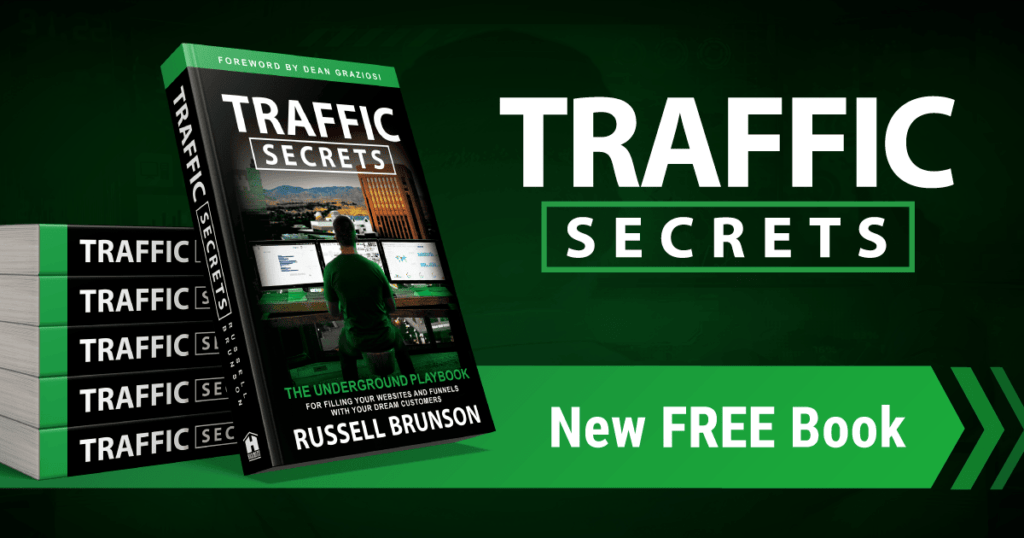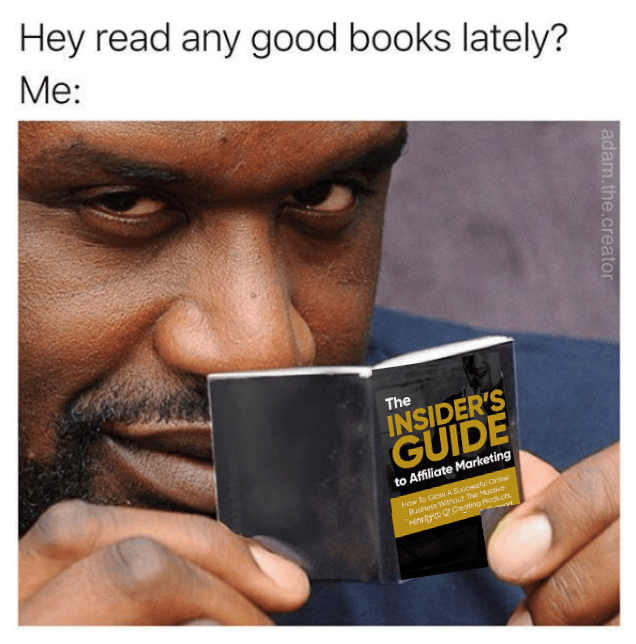Why do I need an intermediate page?
When you have a script that you need to record a conversion, and you don't have control of that page - it's not your sales funnel, this is one alternative to track the conversion.
What it does is you have a page that is shown, and all it has on it is a message saying something like please wait... and in the page is the conversion script, then in that page, there is also a timer, then it redirects to the page that you originally wanted it to go to. It's a man in the middle page, if you like.
Are there downsides to an intermedia page?
Yes, because you're loading up another page, all the visitors that are not fully engaged will likely close the page. So what you could do about that is to make the message, instead of being please wait, to have it show a taster of what they are about to get access to... Such as, "Please wait... You will learn how to double your conversions with one simple 2 minute change on the next page" or something like that.
Are there alternatives?
Yes, of course. So if you have this tracking solution, you can attach the conversion script to fire when a button or link is clicked (which leads to the goal page) It's a bit technical to do, as you need to be able to understand what the id of the link or button is, but once you have that, you plug it in to their wizard and it just works.
This is the click tracking solution - I have been using them for years - support is very helpful if you ever get stuck.
To use this go to Campaigns --> Tools --> Website Code --> Custom Website Code --> Advanced Options --> Goal Tracking, and you put in the ID or CSS class of the button or link click that you would like to track.
What is in the intermediate page?
Create the following file, name the file something like xxx-funnel=thank-you.html, open the file and paste in the following:
<html>
<head>
<title>Please wait...</title>
<meta htttp-equiv="refresh" content="1, HTTP://TARGET-SITE" />
<script>
// Replace this script block with your conversion script
</script>
</head>
<body>
<b><b>Please Wait....</b><br/>
We are loading the page you requested (it's worth the wait!)</b>
</body>
</html>
Replace HTTP://TARGET-SITE with the link to your target site, so that might be your affiliate link, or your own sales page.
Replace the whole script block (everything including <script></script>) with your conversion script. Save the file.
Then when for example someone opts in, set the location of this file as the thank you page from your auto-responder.