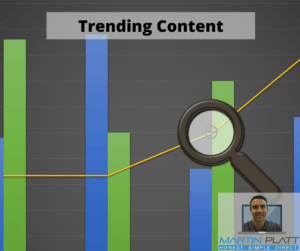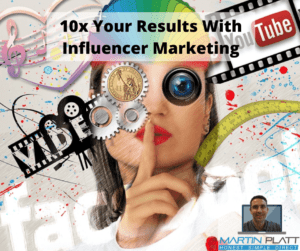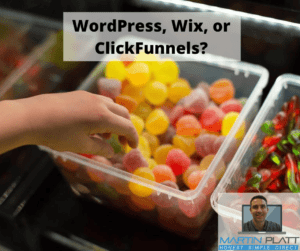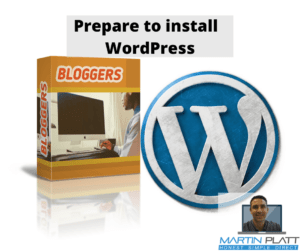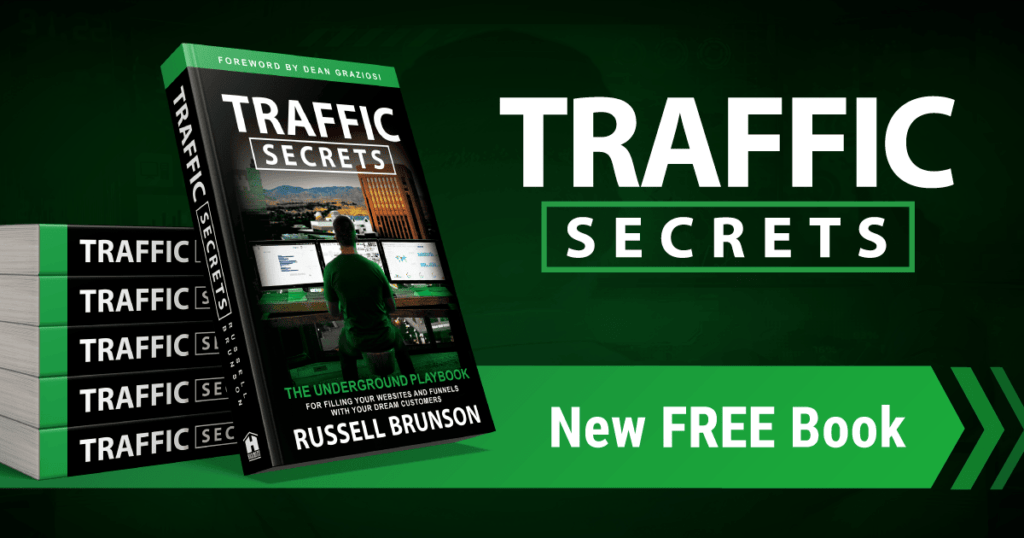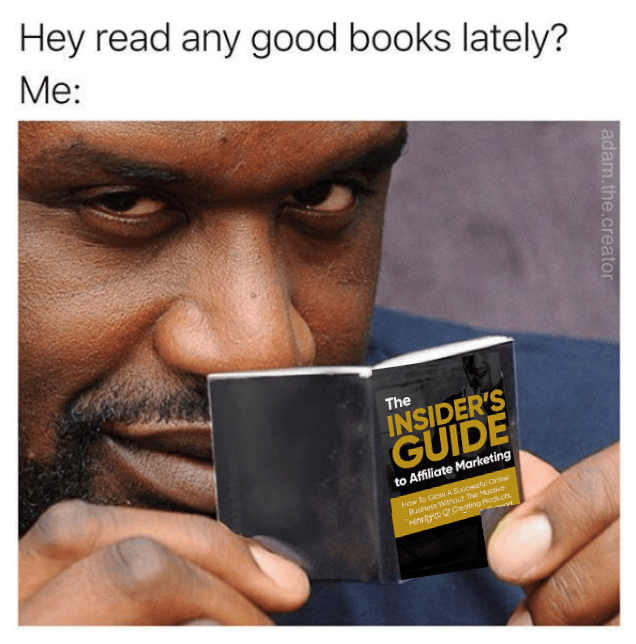I recommend that you bookmark this page, as I have tried to include everything to get you started on a blog, so you can come back and refer to it in future.
ClickFunnels Blog.
Probably not something you'd thought of.
It can make blogging a log easier for you, but only under certain circumstances.
Other circumstancesm using a ClickFunnels blog instead of something like WordPress is going to be a complete pain in the butt.
Keep reading to find out when and why.
How to start a blog the right way?
There isn't one right way to do it.
Every blogger out there has a method and style that works for them. But if you're looking for some tips on how to get started, then read on!
Grab a coffee and prepare to find out how to start a blog and how to make money blogging.
We offer an easy but extensive article for starting your blog.
Now let's get started!
Pick a niche for your blog
So, you want to start a blog but don't know what topic to choose?
That's okay! You can always find a good niche by exploring different topics and writing about the ones that interest you the most.
However, there are a few things you should keep in mind when choosing your niche.
First, think about what you're passionate about.
What are the things that you can't stop talking about? Those are usually good topics to blog about.
You should also consider your hobbies and interests when choosing a niche.
You need to be motivated to write so that the writing is easy and enjoyable.
You have to also keep in mind that there are others interested in what you are interested in as well.
Another thing to keep in mind is what you're knowledgeable about. Do you have any special skills or knowledge that others might find useful? If so, consider sharing that information on your blog.
When you start a blog, you should also consider that there needs to be an interest, and ideally a big interest in what you intend to use as your niche. You can start a blog in something that you are interested in, but if nobody else is interested in your new blog niche, then it won't do well.
Finally, you should also consider the potential audience for your blog. Who do you think would be interested in reading it? Once you've considered all of these factors, you should be able to narrow down your choices and pick a good niche for your blog.
Make sure that there is an existing audience - look for keywords, and evidence of searches. If you want a successful blog, then you need to know that you are writing blog posts that people want to read.
If you want to make money blogging, then there needs to be a commercial intent. By this I mean that there is some way to make money from the blog - that there are products that naturally fit in the niche, and that there are people actively searching for things in your niche to which you can promote.
When you start a blog its easier to find ways to make money when you know that it is there, than it would be if there was no obvious commercial intent.
A good way to find this is to search for other blogs, and see if they have products that they are promoting, or ads promoting products. If they do, then you have your answer.
Another aspect of this is, picking a niche, such as fitness, internet marketing, weight loss or whatever it not really enough. You should have a unique spin on this - as if looking through your own unique window on the view that everyone sees. The difference is that your unique window offers a view that is somehow beneficial to your customers.
Brainstorm Blog Topics
To start a blog, before you start writing your blog, it's important to do some research. By taking the time to understand your audience and what they're interested in, you can develop content that is engaging and witty. Here are a few tips to help get you started:
By following these tips, you can develop content that is both interesting and informative. Brainstorming blog topics does not have to be a daunting task - with a little preparation, you can easily come up with ideas that your audience will love.
If it's hard to come up with blog post ideas for your first blog post then I'd be asking you if you should be wanting to start a blog in this niche.
Alternatively, having a load of great ideas to pick from is a great way of starting a blog.
When it comes to content, you want to make sure that you're writing about topics that people are interested in. And one of the best ways to figure out what those topics are, is by using Google trends and BuzzSumo. When you start a blog at first, you will probably not be aware of all the hot topics and trends, so its important to find places where there is evidence of people being interested in particular topics for content.
Google Trends is a tool that allows you to see how popular certain keywords and topics are over time. This can be a great way to get an idea of what people are interested in, and what you should write about.
BuzzSumo is a tool that allows you to see how popular certain articles and websites are. This can be a great way to get an idea of what content is popular, and what you should write about.
Both of these tools are great for getting ideas for content and can help you come up with topics that people will love to use when you start a blog.
What do I need to know before starting a blog?
We have all been there before.
You get varying advice.
Or it's too simplistic and doesn't help you.
Do search engine optimization, keyword research - we will get to that later.
But search engine optimization is a hard thing to learn so people can find your content. We also have a way to make that super easy too.
Or write naturally and people will just like and share your work. Not so much. It's a bit like winking at a girl in the dark is that (or guy)
And don't get me started on how difficult creating quality material IS without sounding recycled...
What do you write about?
What platform do you use?
How do you make money?
anyway take my advice and heed the following 10 things before you start your blog so you don't make some of the mistakes I have:
1. Learn about SEO and practice it religiously
This is number one for a reason. If you want people to find your blog/website, then you need to be visible in search engines.
Use keyword-rich titles, tags, and descriptions.
Optimize your images.
Build quality inbound links.
Do whatever it takes to make sure your site comes up when people search for keywords that are relevant to your content.
2. Create interesting and original content
This is easier said than done, but it's important to stand out from the crowd if you want people to keep coming back to your site.
Write about topics that you're passionate about and that you know people will be interested in. Be creative and add your own voice to the mix.
3. Make sure your site is easy to navigate
If people can't find what they're looking for on your site, they'll quickly become frustrated and move on to something else.
Have a clear and concise navigation bar that is easy to understand. Use drop-down menus if necessary.
4. Promote your content
Just because you've written it doesn't mean people will automatically find it. Share your content on social media sites, forums, and other websites. Get the word out there!
5. Interact with your readers
Encourage reader interaction by leaving comments open on your blog posts and responding to them promptly.
Show that you're interested in what they have to say and that you value their feedback.
6. Use visuals
Make your blog more visually appealing by adding images, videos, and infographics.
People are more likely to stick around if your content is easy on the eyes.
7. Keep it updated
If you want people to keep coming back, you need to keep your content fresh.
Post new articles regularly and update older ones as needed.
No one wants to read outdated information.
8. Make it mobile-friendly
In today's age, it's important to have a site that can be easily accessed from a mobile device.
More and more people are using their smartphones and tablets to surf the web, so you need to make sure your site is responsive.
9. Use social media
Social media is a great way to promote your content and connect with your readers.
Use Twitter, Facebook, Google+, and other sites to share your articles and interact with people.
10. Be patient
Success doesn't happen overnight. It takes time, effort, and dedication to build a following and make your blog successful. Stick with it and don't give up!
A word of warning
Just because you write it doesn't mean people will read it.
Sorry for being blunt, but it's the truth.
Everyone tells you the steps you need to go through to physically set up a blog.
And to pick and niche, blah blah blah.
Honestly, if you just started, don't expect results right away.
I mean, if it were that easy, well everyone would be millionaires.
And that just isn't what happens.
You need to work at what you do.
Learn. Test. Educate.
I don't want to put you off - you can do it. But it will take effort.
Use influencer marketing to 10x your audience
You may not have heard of influence marketing, but it's a great way to 10x your audience.
RESCUE is a company that sells natural products and services, and they've found amazing success with this strategy.
In just a few months, they generated over 133 million social media impressions and over 1 million clicks on their coupon website, and they saw over 258% growth in Instagram followers.
So if you're looking for a surefire way to get your brand out there, influencer marketing is the way to go!
Build an email list from the start, and don't forget to send them stuff
If you're anything like me, you probably started your day off with a sense of excitement.
Unfortunately, that excitement quickly faded when you checked your email and saw that you'd made $0 in sales today. But don't worry – there's still plenty of time to make some more money. All you need is a mailing list.
If you want to know about email marketing click here.
With a mailing list, you can keep your visitors up-to-date on all the latest happenings in the world and on your blog. So what are you waiting for? Start building your list today!
Go for quality over quantity (underrated by most people learning how to start a blog for free)
Quality content is key, and you don't need to publish every day or weekly to make a big impact. I've found that if everything is done well it's enough.
Some folks in the past tried to game the system by publishing dozens of low-quality articles per week, but Google quickly caught on and put a stop to that. The low quality meant low rankings.
High quality, people will read, share, talk about, and gets the job done.
Use SEO to drive tens of thousands of visitors every month
If you're looking to drive tens of thousands of visitors every month to your website, you need to consider using SEO when you start a blog.
Search engine optimization (SEO) is a technique that can help you improve your search rankings, and it's an umbrella term for keywords, linking to websites, and other services that can increase your rankings in searches.
In other words, SEO is everything you need to do to make sure your website comes up as one of the first results when someone searches for a relevant term.
While it might seem daunting at first, using SEO is an effective way to get more traffic to your site.
The idea behind SEO is to indicate to the search engines that you are an authority on a particular topic (what your blog post is about)
Generally, people say to do lots of keyword research and find long tail keywords, then use those to start you off. You can do that.
I think it's about using a lot of different terms, or keywords that cover plenty of topics, more than your competitors that will help you, rather than concentrating on a small number of keywords repeated often. Trying to work this out by yourself is hard work. Not something I enjoy, but it's necessary.
If you're using WordPress, you can use the popular plugins Yoast SEO, or RankMath, they both help you. You'll probably do a lot better with multiple terms, which means upgrading to the paid versions.
Yoast SEO Training: https://yoast.com/how-to-start-with-seo/
Rank Math Setup: https://rankmath.com/kb/how-to-setup/
I now have realized that I'm not very good at SEO like that, so I found a different way (I'm lazy and don't want to try to work that out, do you?).
Or more precisely I found some software that does SEO using artificial intelligence.
That appeals to me a lot, as I can be told by the software what I need to do to rank, and I do it. Much quicker and easier.
And I have other good news too, and that is that you don't have to write the content, but more on that later. These two things work together help you create content that it both engaging and search engine optimized.
Internal links make blogging more effective. The links on one page are linked to the next page on your website.
External links are a link between a webpage on your site and the webpage of another site, or vice versa. It can also help gain more customers for your website if you have a good external link. It is very good in bringing in people who already read other related content.
Internal links are important for several reasons. They can help visitors navigate your site, they can improve your site's SEO, and they can help your customers find other related content on your site. This tells the search engines that your site is an authority for a number of topics that the visitor is interested in. This is why good internal linking improves rankings.
A word of warning, internal links are only helpful to your visitors if they are in context - meaning the topic is related to what you are talking about. You would provide internal links to assist the visitor with extra information if they want it.
The benefit of the SEO aspect of internal linking is, it uses phrases that the linked post or article is about in what are called anchor text (the text you see when you click). To strengthen the SEO, terms should be keywords, to tell the search engines that the linked article is about a particular topic.
Do you like spending hours on websites without interacting with anyone?
No?
Well, you're in luck, because using social media is the perfect way to connect with others and drive traffic to your blog.
Twitter is a great way to get your content out there, and Facebook supports RSS, so you can keep your Grandma happy too!
Post your articles on your favorite social media platforms, and interact with your visitors. This probably won't have a big impact on SEO, but will most definitely get more traffic to your new blog.
It is important to do this when you start a blog, as a new blog is not treated well in rankings until it proves that it has good content that people visit.
So get out there and start networking! Your blog will thank you for it.
Choose a Blogging Platform
So you want to start a blog, eh?
Well, there are a few things you need to know before you get started. First of all, you need to decide what platform you're going to use.
If you want to find out about the best website builders, click here.
There are a lot of different blogging platforms out there, but the most popular one by far is WordPress.
WordPress is self-hosted, which means you'll need to set up your domain name and web hosting.
However, it's well worth it because WordPress is extremely customizable and easy to use.
If you're not too fond of the DIY approach, then you might want to consider using ClickFunnels. ClickFunnels is a platform that takes care of all the technical stuff for you, so all you need to worry about is creating great content. It's a bit more expensive than self-hosting, but it's worth it if you're not too tech-savvy.
So there you have it! Now that you know what platform you're going to use, it's time to get started on creating amazing content.
Summary of WordPress vs Wix vs ClickFunnels
I wanted to mention here as a summary of the three options (there are plenty more out there but I wanted to get you started quickly) From here you can understand which option is most appropriate for you to start a blog with. Then you can read about the specifics of how to start a blog using that platform alone.
Of the three platforms, WordPress is the most tweakable, but has the most maintenance, moving through Wix, to ClickFunnels which isn't really a blog platform but you can do blogging as well as create some awesome sales funnels.
Most people will tell you how to start blogging, but not think of the next logical step - that you will probably want to have sales funnels either for your own product, affiliate marketing (here is affiliate marketing for beginners if you don't know what it is), or both.
If you
are looking to drive traffic through your blog, then WordPress is
probably more appropriate, as it has more options for you to do that.
The downside to WordPress is that it has more options, and therefore requires more maintenance and effort to support it.
A big downside is if it is a self-hosted WordPress blog, you will have to maintain the server, or at the very least some of the configuration and software yourself.
A self-hosted WordPress blog isn't as hard as it once was, then you had your machine under your desk that you had to maintain, as it is now in the cloud.
You can also have a hosted WordPress solution, which is WordPress without the maintenance - it already comes with solid security, and is fast, so that you don't have to work it out for yourself. This is hosting that will do that for you - you pay up front for something that is optimized - instead of paying for slower hosting, plugins, CDN (for images and scripts) and so on. So in reality the difference in cost is a lot less than it appears. This comes down to liking WordPress but not wanting the headaches of maintaining it.
If
you want to do blogging, but want to give up a bit of control, in order
not to have to deal with hosting, then Wix is worth a look. It's a
page builder with add-in apps, but you don't have to maintain anything hosting wise. You just use Wix to build your site, and it does the rest. This means that you do have a little less control over fiddling and tweaking. But do you really need or want that control?
If you want sales funnels and will drive traffic in other ways such as YouTube, for example, you might consider ClickFunnels. ClickFunnels is software-as-a-service (SaaS), it's in the cloud, and maintaining it is someone else's problem.
Please keep reading to find out more details on each of the options.
Customize and Optimize Your Platform
People often underestimate how much they can customize their blogging platforms to match their unique styles and preferences.
From tweaking the colors and fonts to adding new features and functionality, there are a lot of ways to make your blog look and feel just the way you want it. Here are a few tips on how to get started:
By taking the time to customize and optimize your platform, you’ll be able to create a space that truly reflects your personality and style. So don’t be afraid to get creative – the possibilities are endless!
The level to which you want to customize your platform will also dictate which platform is most appropriate for you to use.
Reasons to use Free Blogging Sites
Entrepreneurs and small businesses are always looking for ways to cut costs and save money.
One area where this is particularly true is in the realm of marketing and advertising. Many business owners believe that they need to spend a lot of money on marketing to be successful, but this is not always the case. There are several ways to market your business or product for free, and one of the most popular methods is blogging.
Blogging is a great way to reach out to your target audience and build relationships with potential customers. It also helps you establish yourself as an expert in your field, which can lead to more sales. Additionally, blogging can be a very effective way to drive traffic to your website.
The only downside to blogging is that it takes time and effort. You need to come up with topics that will interest your readers, write quality content, and promote your blog on social media and other channels.
If you don't have the time or inclination to maintain hosting and a blogging platform to start a blog, you can use a free blogging site like Blogger or WordPress. These sites are owned by Google and WordPress respectively, so they are good choices if you want to build a blog that will rank well in search engines.
The downside to free blogs is that you don't have control over the asset (the blog). Your business does not own it, because it was free.
And can easily be taken away from you at any point.
I would be very annoyed if I start a blog and I'd put years of writing posts on my free blogs and then they get shut down with no warning.
That being said, nothing is stopping you from starting with a free blog and moving to WordPress or ClickFunnels for blogging in the future as your needs and income increase.
You could use the traffic from the free blog to point toward your new blog, and supply it with traffic, as an example.
Just be aware of the risk that you don't own that resource, so perhaps don't spend all your time and effort on that alone.
The benefit to a free blog is the blogging community that comes with it. Meaning, that there are people like you who are also trying to become successful. Part of that process is learning from others, so you could comment on each other's blogs and help make a successful blog for each other by working together.
WordPress Blog
Reason to use a WordPress blog
In case you haven't heard, WordPress is the bee's knees when it comes to creating blogs.
Not only is it user-friendly-ish and customizable, but it also comes complete with a boatload of features that are perfect for bloggers of all levels of experience.
Plus, with the vast WordPress blogging community out there, you're sure to find help and support whenever you need it.
WordPress is a content management system (CMS), meaning it allows you to store all your posts, images, videos, and audio in a way that can be searched for.
These days you would host images, videos, and audio in the cloud, and probably ultimately on a content delivery network or CDN.
This means the load or effort is placed on the cloud servers nearest your visitors (CDN) instead of your blog hosting needing to handle everything.
So if you're on the fence about starting a blog, or if you're just looking for a change from your current platform, here are some solid reasons to give WordPress a try:
- WordPress is free! You can download the software and get started right away without spending a dime.
- WordPress is easy to use. Even if you're a complete novice, you'll be able to figure out how to use WordPress with ease. The interface is intuitive and user-friendly, so you'll be up and running in no time.
- WordPress is versatile. You can use it for everything from a simple personal blog to a full-fledged website or online store. No matter what you need, WordPress can probably do it.
- WordPress is supported by a huge community. There are tons of resources out there for WordPress users, so you'll never be left in the dark. And if you ever have a question, there's sure to be someone out there who can help.
So what are you waiting for? If you're looking for a blogging platform that's easy to use, versatile, and supported by a great community, WordPress is the way to go. So why not give it a try today? You might just be surprised at how much you love it.
Beginner WordPress Tutorial
How you can customize WordPress
If you're looking to make your WordPress site just the way you want it, there are a few customization options you can explore. One is to simply change the colors and fonts used in the WordPress dashboard and on your website. Another option is to add new functionality by installing plugins.
WordPress Plugins
There are thousands of different WordPress plugins available, so you're sure to find one that suits your needs. If you can't find a plugin that does exactly what you want, there's also the possibility of creating your own custom plugin.
Of course, if you're not comfortable making these kinds of changes yourself, you can always hire a WordPress developer to help you out. Whichever route you choose, customizing WordPress is a great way to make your site just perfect for you.
WordPress Themes
Themes can be found all over the internet, both free and paid versions. Generally, the paid themes are going to be faster than the free ones. This is because the developers have put more time and energy into making sure that the paid themes run smoothly.
That said, there are some amazing free themes out there. It just might take a little more time to find one that suits your needs perfectly. But trust me, it'll be worth it in the end!
You can get page builders for the WordPress blogging platform, blog plugins like Elementor, Divi, and other plugin-based page builders. These are an excellent way to allow you to easily change your blog design or spice up your content marketing without the need to have any coding or other technical skills.
If you're contented with not fiddling with this too much, a page builder will be awesome for you. Very easy for you to create some quality blog posts with just a few clicks of the mouse.
How To Prepare To Install WordPress (Get a Domain Name and Hosting)
Domain names and hosting can be daunting topics, but they don't have to be.
The first step is to choose a domain name. This is the web address of your website, such as "example.com".
You can usually buy domain names through your web hosting provider, or through a separate domain name registrar. A domain registrar is a company that sells domain names, and converts the name into an address on the internet for you, whenever someone accesses your domain.
Once you have your domain name, you'll need to choose a web host. This is the company that will store your website's files on their servers and makes them accessible to visitors on the internet. Your domain name will point to the address on the internet of your hosting, where your WordPress website is stored.
Preparing to set up WordPress is a simple process, but one that requires some planning. By taking the time to choose a domain name and web host, and understand how they work together, you'll be well on your way to creating a successful WordPress website.
I use Namecheap for my domain registrar (I've used others and found these to be fast, and have good pricing) and D9 hosting for my host (I have the D9 Max+ package - 40% off here, free domain name if you lock in for 3 years). You could easily use just D9 on its own and purchase the domain name through them. It is simpler that way.
There's
also BlueHost which is specifically for WordPress hosting, as well as
offering standard hosting too. Bluehost will offer you your first
year's free domain name, which if you're on a budget, might be something
useful. It includes a free CDN as well, so your sites should be faster.
A few things to consider with hosting - if it's shared hosting, you don't want it to be shared amongst thousands of other website owners as it will be really slow, and your blog won't rank. So I don't recommend the super cheap hosting providers as they do that, and they're not that much cheaper than what I recommend either.
A second thing you need to consider is, that usually, the cheapest package is for a single website. You can only have one site, but for maybe a few dollars more you can have unlimited sites (called addon domains) This means, if you are a digital marketer and do lots of sites for other niches, launches, products, or whatever, you just need new domain names, and point them to your hosting. This is what D9 Max packages are. If you have more than one website, this is cheaper than two of the cheapest hosting, and if you get the D9 Max+ package, it's faster too.
A
third thing - some hosts have more software available on servers than
others, the reason that you would limit them as it that it slows down
the server. With WordPress, for doing things like converting images,
compressing files, and so on, you need this software available to make
your site load faster (rankings again?) The cheapest hosts often switch those things off so they can add more people to the server.
D9 for example has a lot of these already available, some are switched off, and you can switch them back on from your cpanel (software to control parts of your server) You have to have your own server to have full control over what does and does not go on it - these are known as VPS or virtual private server, and they're more expensive, and a lot more technical to deal with.
A fourth thing (sorry, I will stop this soon!) is upgradability. If you have the cheapest hosting to start with and move up to more powerful hosting when needed, that it's easy to do. D9 will upgrade your hosting when you want to, for free, and also transfer sites for you if you already have some.
So you could go from the D9 One package which is the cheapest up to the D9 Diamond VPS package (which is a beast of a machine) By this point you will be able to afford to employ someone with tech skills to sort things like this out for you too.
Another consideration is the type of disks used by the servers - if they're standard, they'll be a bit slower, if they're SSD, they'll be faster.
You will pay a little bit more, but rankings are important to you, right? That's what the D9 Max+ package is (if you pay for the whole year you get 40% off the whole amount, if you pay for three even more, if you pay monthly you get 40% off the first month)
How To Install WordPress
Installing WordPress is a breeze, especially if you have some help from a friend. Just follow these simple steps:
1. Log into your cPanel account and click on the WordPress icon.
2. In the resulting screen, click on the Install button.
3. Fill out the form with your site's information - you can leave the default settings as they are.
4. Choose a username and password for your WordPress account.
5. Click on the Install button again.
6. That's it! Your site is now up and running.
If you're not using cPanel, don't worry - installing WordPress is still easy peasy. Just follow these steps:
1. Download the WordPress files from their website.
2. Unzip the file you just downloaded.
3. Using an FTP program, upload the contents of the unzipped folder to your hosting account's root directory.
4. Create a new database for WordPress on your web server.
5. Open your web browser and go to your site's URL. You should see the WordPress installer screen.
6. Follow the instructions on the screen to complete the installation.
7. That's it! Your site is now up and running.
Now that you have WordPress installed, it's time to start creating content. But before you do that, there are a few things you should do to ensure that your site is ready for the world.
1. Choose a theme - this will determine the look and feel of your site. There are thousands of free and paid themes available, so take your time to find one that you like.
2. Install some plugins - these are like little apps that add extra features to your site. There are plugins for everything, so take a look around and see what's available.
3. Set up your permalinks - this is the structure of your URLs and how they will appear in search engines. By default, WordPress uses "ugly" permalinks, so it's important to change this to something more search engine friendly (post_name).
4. Create your first post or page - now it's time to start creating content! WordPress makes it easy to add and format your content, so just go ahead and get started.
And that's it! You now know how to install WordPress and get your site up and running. Just remember to take your time and have fun with it. Oh, and one more thing - don't forget to back up your site regularly. This will help you avoid any nasty surprises if something goes wrong.
Useful WordPress Plugins
WordPress is a great platform on its own, but there are a few plugins that can make it even better. You access these through your WordPress admin dashboard, clicking on plugins. Click Add New Button, then search for the following plugins as needed. Click Install and then Activate.
For SEO, the Yoast plugin is a must-have. It helps you control your keywords and gives you tips for improving your content. Image compression is another important factor for website speed, and the WP Smush plugin does a great job of compressing images without losing quality.
Caching is also important for speed, and the W3 Total Cache plugin is a great option. It stores static files on your server so they don’t have to be loaded each time a page is accessed.
Commenting can be a great way to build community on your website, and the Disqus plugin is a popular option. It allows you to moderate comments and helps keep spam under control.
Backups are essential for any website, and a BackWPup plugin is a great option for WordPress. It helps you schedule automatic backups and stores them securely off-site.
Spam protection is important for any website, and an Akismet plugin is a great option. It helps you keep spam comments under control and protects your website from malicious attacks.
Custom redirection is a great way to manage your website’s traffic, and the Redirection plugin is a popular option. It allows you to set up custom rules for redirecting visitors to different pages on your website.
Custom links are good to use, so you can use something like martin-platt.com/go/custom-link which will link to some more complicated url that you'd like to have hidden. Use PrettyLinks for this, it tracks your link clicks for you.
Shareaholic is a great plugin for social media engagement, it has a lot of available networks, and options, and is great to get people to share your posts and your images.
If you want to make it easier to share your blog post with a few social media sites, blog2social is awesome. It's a good way to build a few links to your site, and also to get some social traffic.
You could also pick up something like Bloom, which allow email marketing integration (and is part of the Divi theme). Or the popup builder that is part of the paid version of Elementor.
Another plugin I like is Kanban board, which allows you to create and track projects. Think of it a little like a to-do list. You can track estimated against the actual time taken, so it's a good way to improve your business too.
If you want to increase your website’s traffic and engagement, these plugins are a great place to start. Set up a few of them and see how they can help your website grow.
WordPress Themes
A WordPress theme is a quick way to get a nice and consistent "look-and-feel" to your new WordPress blog.
A word of warning though, a free WordPress theme is often free for a reason. Free themes may look nice to start with but will likely be a bit slow in loading up. Even paid premium themes can be also, so if you get to install a blog theme make sure that it loads quickly, which usually means it's simple and not too fancy.
This particular blog uses the smart theme that comes with OptimizePress, which is used for page and funnel building. I can also recommend Astra theme, Divi, and Elementor for this purpose. The Elementor plugin comes with free themes that are lightweight and can be used to build out a fast and simple blog on which to publish content.
The WordPress theme that you choose from above will allow you to put together some fancy front pages, such as a magazine-styled page that looks nice (although this will also slow the page down a little)
Whenever
you have a page builder as part of your WordPress theme, your blog will
run slower than it would for one where you just use a standard
WordPress theme that is built for speed.
A fast WordPress theme is
going to have a bigger impact on the site speed than would all the other
tweaking that is done later. Remember that you use a blog theme to
give your site a uniform and consistent look and feel. You don't need
anything too fancy.
The fancier it is, the less likely it is that it will be fast. You need to get the right balance so that it is quick enough to rank, but still looks nice, and is engaging.
Wix Blog
Starting a blog with Wix is a great way to get started online. It's easy to use, and you can create a professional-looking website in no time. Plus, Wix is free to use, so you can get started without spending a lot of money.
Wix is a great option for beginners, and there are a lot of templates to choose from. You can also easily add videos, photos, and other content to your blog. Plus, Wix is fully integrated with social media, so you can easily share your content with your followers online.
If you're looking for an easy way to start a blog, Wix is the perfect option. You can create a website in minutes, and it's free to use. Plus, Wix is fully integrated with social media, so you can easily share your content with your followers online.
Wix Apps
If you're looking to start a blog, Wix is the perfect platform to do so. With over 100 million users and counting, Wix is one of the most popular website builders out there. And with good reason - Wix is insanely easy to use. You can create a website in minutes, without any prior experience or design knowledge.
But what if you want to start a blog on Wix? Well, luckily for you, Wix has some great built-in apps that make starting a blog super easy. The first app you'll want to use is the Blog app. With the Blog app, you can easily create posts, add images and videos, and manage your blog's comments and followers.
The App Market is home to tons of great apps that can help you improve your blog. There are apps for adding social media buttons, creating custom forms, and even creating e-commerce stores. So whether you're just starting out or you've been blogging for years, there's definitely an app in the App Market that can help you take your blog to the next level.
Wix apps are like WordPress plugins. The difference is that these are part of the platform, instead of third-party.
The draw card with Wix is that you don't have to worry about hosting, just about creating websites, and of course start blogging.
Wix Integrations
If you're looking for a website builder that has a ton of integrations with other platforms, Wix is a great option. With integrations with everything from Google Analytics to PayPal, you can easily manage your website and marketing efforts using Wix. Additionally, the Wix team is always working to add new integrations, so you can be sure that your website will continue to work with the latest tools and technologies.
This means you can leverage any software you already use, or use any software that you prefer to use beyond what is on offer. There must obviously be an integration available for the software you want to connect, but this extends the platform significantly, should you want it to.
Wix Free Domain Name
Who wouldn't love a free domain name from Wix? It's the perfect way to get your website up and running without spending a penny more for your own domain. You get these with the paid version of Wix - it saves you a little money.
And if you're already a Wix user, then you know just how easy it is to set up a website with this platform. You can have a website up and running in minutes – no coding required.
Wix Editor X
If you're looking for a powerful, yet easy-to-use, website builder, you should definitely check out Wix Editor X. With Wix, you can create a professional website in minutes, without having to learn any coding! Plus, Wix Editor X gives you a lot more control over your you site and your own blog. You can try Editor X for 14 days if the standard Wix editor doesn't fit the bill.
Wix Is Fast To Start a Blog
It's no secret that Wix is one of the quickest and easiest platforms to create a website. And did you know that you can also start a blog with Wix in minutes? That's right - whether you're a seasoned blogger or just starting out, Wix makes it easy to get your blog up and running.
One of the best things about using Wix to create your blog is the wide range of templates and designs to choose from. You can find a template that perfectly suits your style and personality, and you can be up and blogging in no time. Plus, Wix makes it easy to add new content and update your blog regularly.
So if you're looking for an easy way to start a blog, Wix is the perfect platform for you. Get started today and see how easy it is to share your thoughts and ideas with the world!
Wix Considerations
Since with Wix you just use the software, you have nothing to maintain. The downside to this is that if the site is running slowly, or there are features that you would like and it doesn't have, you have to accept it. The benefit of WordPress is that you can change hosting easily, but that comes at the cost of having to maintain that hosting.
If you just began to start a blog, Wix could be a great option, up until you find that you need more features. It is relatively straightforward to move from WordPress I believe, I haven't done it myself, but from what I watched it didn't look too difficult.
If you want to use Wix Editor X for sexier websites, click here.
ClickFunnels Blog
If you're not using a ClickFunnels for blog, you're missing out on some serious benefits. Here are just a few reasons why you should consider setting one up:
1. It's a great way to build your email list.
2. You can use it to drive traffic to your website or funnel.
3. You can use it to build relationships with your readers.
4. It's a great way to create content that's shareable and valuable.
5. You can use it to position yourself as an expert in your field.
Other major benefits are not needing to deal with hosting or messing about with plugins. ClickFunnels runs on the cloud, and so ClickFunnels maintains the hosting (a little like shared hosting but better) Instead of plugins, ClickFunnels has scripts, which allows you to add features to your blog page that isn't included with ClickFunnels.
ClickFunnels Plugin Scripts
Some of the top scripts are (many of these will be more relevant to sales funnels although):
CF Power Scripts
If you're like most people, you probably think that creating a sales funnel is a difficult and time-consuming process. You'd be right – it can be. But it doesn't have to be. With the help of CF Power Scripts, you can create high-converting funnels in minutes, not hours.
CF Power Scripts is a collection of over 100 pre-written sales scripts that you can use to quickly and easily create your own funnels. There's no need to hire a copywriter or spend hours writing your own material – just pick a script, fill in the blanks, and you're good to go.
CF Power Scripts takes all the guesswork out of creating a sales funnel, and makes it easy for anyone to create one that converts. If you're looking to save time and get better results, CF Power Scripts is the answer.
CF Pro Tool
CF PRO TOOLS® gives you simple copy and paste codes that allow anyone to add the features that your funnel is missing... things like buying quantities, order totals, allowing both credit card and PayPal payments, and so much more! These missing features could be just what you need to increase your average cart value, conversion rate, and overall profit
This is a tool you should consider if you find that ClickFunnels is missing some feature that you'd like to see on your new blog, or in your sales funnels. To start off, you definitely don't need it, but as you start to progress you marketing, you might want to include these, especially if you create your own products.
Funnelytics
Funnelytics is the visual performance tool that gives you a 30,000 ft view of your entire marketing funnel.
Double down on what’s working, eliminate what isn’t – and get more conversions out of the same traffic.
Scale with clarity, confidence, and peace of mind.
To do analytics properly, you need software tools to map the customer journey. You need tools for recording the analytics (page visits and so on). You need tools to store the information (such as spreadsheets). And you need some sort of data analyst to make sense of it all. If this sounds too hard, you can use Funnelytics to visually draw the journey, then perform all the other stpes for you. Google's analytics is for simple funnels, but doesn't have the coverage, or ability, or simplicity that Funnelytics has.
Smartlook
Smartlook is the missing puzzle piece in analyzing user behavior.
Get real qualitative insights that help you improve your mobile app and website.
You might use this if you really want to understand what your buyers do. Even if they are reading a blog post, you can find out where they scroll to, what they click on, how long they spend there. So a lot more than you'd get with just Google's Analytics. These sorts of tools are awesome in being able to understand where you are losing readers, or not engaging with them as strongly as you might. They're great tools, I've used many times before.
CF Stylebox
Use CF Stylebox to quickly and easily add high-end design elements into your funnels that will increase your credibility and turn more leads into sales.
You might want to use this when you start a blog, if you want to add elements to your blog that make it look very fancy and professional. These are interactive elements that engage your users, so you could absolutely employ them as part of a blog post, to pull your traffic into your funnels, and make you money.
iubenda
We help with the legal requirements, so you can focus on the business
Attorney-level solutions to make your websites and apps compliant with the law across multiple countries and legislations
With all the legislation, and potential legal issues, it is important to have a solid set of pages to keep you compliant, and avoid having to be taken to court, or have to pay fines.
These are created by attorneys, so you can rely on them legally. There are free ones on the internet, but you never know if those will cover you legally, or are just a page of official sounding words.
NeverBounce
Email Deliverability Your Business Can Depend On
Over 125,000 users trust NeverBounce for their real-time email verification and email cleaning services.
If you are building an email list you absolutely need to clean your list. The reason is that your list will get what are called spam traps, that will make your emails go to spam, and make it a waste of time. Cleaning it using a service like NeverBounce will get rid of these, and other unreachable, and bad addresses, so that your deliverability, and hence sales stays high.
Members Pro
Build a Tribe of Raving Fans
Membership Software That Helps Your Members Win
Stunning
You would use this if the ClickFunnels membership site features are not good enough for your membership site. This isn't required for you to start a blog, but if you want to put a membership site in as part of your blogging activities, and capture traffic from your blog, you might consider it.
ClickFunnels Integrations
If you're like me, you're always on the lookout for new and innovative ways to improve your business. That's why I'm excited to share with you some of the amazing integrations that ClickFunnels has to offer!
An integration happens when one piece of software is connected to another so that they can function together. Things like auto-responders, payment gateways, SMS sending and so on. The point to an integration is that once it is set up, it is available from that point on, and very easy to use.
Even though ClickFunnels is focused on creating funnels, the integrations are one of the main positive points to it, as it makes something that could be technically a bit fiddly, very easy and quick to do.
First and foremost, ClickFunnels integrates with all of the major email service providers. This means that you can easily create sign-up forms and landing pages that capture leads, and then deliver them directly to your email list.
Furthermore, ClickFunnels also integrates with a number of other powerful platforms, including WordPress, Shopify, and Stripe. This allows you to easily create custom websites and sales pages, as well as process payments for your products or services.
Finally, ClickFunnels also offers a powerful API that allows you to integrate with virtually any other software or service. This means that you can build custom integrations to meet your specific needs and requirements.
Overall, the integrations offered by ClickFunnels are incredibly versatile and can be used in a variety of ways to improve your business. So what are you waiting for? Sign up for a free trial today and start integrating!
ClickFunnels Ease of Use
If you're looking for an easy-to-use platform for creating your online presence, ClickFunnels is a great option. With its simple drag-and-drop interface, you can quickly create a website or landing page without any technical expertise. Plus, if you're looking to start a blog, ClickFunnels makes it easy to get started by providing a built-in blog template.
One of the best things about ClickFunnels is that it's so easy to use. Even if you're not familiar with web development or design, you'll be able to create a professional-looking website in no time. Plus, the platform is constantly being updated with new features and enhancements, so you can always expect the best user experience.
ClickFunnels Is Fast To Start A Blog
Starting a blog with ClickFunnels is ridiculously easy. In fact, I was able to start my own blog in about 5 minutes. Not only is it easy to start, but you can also create your own styles and control the look and feel of your blog. This makes it super easy to create a blog that looks exactly how you want it to. So if you're looking for an easy way to start a blog, ClickFunnels is definitely the way to go.
One thing to remember is that whilst blogging on ClickFunnels is very quick and easy, and you have a lot less to maintain, you also have less control.
If on the other hand, you want to drive traffic with WordPress, then depending upon what you want to do with it, ClickFunnels might not be the best. It does have a lot of plugins and scripts that you can use, but you need to find out if they meet your requirements or not.
If you are not using blogging as your main form of generating traffic, then ClickFunnels would definitely be worth considering, especially if you're interested in only promoting your brand and doing funnels.
ClickFunnels Custom Domain
Setting up a custom domain in ClickFunnels is a breeze!
1. First, log in to your ClickFunnels account and click on the "Settings" tab.
2. Next, click on the "Domain" tab and type in the domain name you want to use for your ClickFunnels page.
3. Click on the "Add Domain" button and you're all set!
Now your custom domain will direct visitors to your ClickFunnels page.
Now you have your own custom domain which can also be used as a blog domain.
ClickFunnels Blogs can be used on Wordress
ClickFunnels allows you to use your ClickFunnels pages and funnels on WordPress directly, using a ClickFunnels WordPress plugin.
You have to install the plugin onto WordPress, then select the API key and copy it into the WordPress plugin. You can then select pages and funnels to be shown on your blog online, without needing to leave the site.
That's pretty cool, as it's a better experience for your customers, as they are not being redirected around (you can also do this if you want to)
This means you could put funnels into your WordPress blog.
You could also create a blog post in ClickFunnels, and post it on your WordPress blog.
At first that seems a little pointless - the blogging on ClickFunnels, then posting to WordPress. But if you start with ClickFunnels, then find that you need more control that WordPress could give, it's quite useful.
A lot of the reasons for needing that control is for things like SEO, image compression or conversion, membership sites, caching. Much of this is not really necessary with ClickFunnels because of how it is hosted, and the tools that are included.
Is ClickFunnels good at SEO?
In a word, no.
If you're used to something like Yoast or RankMath telling you how well your post is going to rank, you're not going to like it.
The problem is that drag and drop elements do not lend themselves to SEO. This means you are going to have to do things manually, and to some extend understand what you are doing.
This means that you will need to make sure that you have a checklist to fill in the following:
- Page title / Blog post title
- meta-description;
- image and video tags;
- site structure;
- content (and keyword density);
- breadcrumbs;
- and so on.
This is why if you're driving traffic using your blog, ClickFunnels might be more trouble than it is worth. However, if you're willing to put in the effort to understand how to do SEO properly, and are happy to do it, then this may be okay.
The other things you could do, it pay for someone to do your SEO for you. If you have the money, it's going to be a lot quickly, and therefore less costly to do it that way, and get results.
If you are not using blogging as your main form of generating traffic, then get ClickFunnels with training and some free bonuses here.
Gather and Plan Your Content
Stop.
Do not be overwhelmed.
Let us breath.
You do not need to reinvent the blog to be successful.
You need to give specific information about your topic. It's good to get inspiration from someone in that same niche.
Are there any other sites for blogging? Can I use this? Tell me what you think about this article. Let the ideas develop.
You need people who you admire.
You have the unique experiences you can share. Use your words, your personality to create a new experience for them.
Give them all a chance.
How to write a new blog post
For starters, you'll need to come up with a catchy headline. This is important, because it's the first thing people will see when they search for your post. Make sure it's interesting and relevant to your topic. You need to spend a lot of time on this. Come up with a number of options, and craft them into better ones.
Next, you'll need to write a brief description of your post. This will show up in search engine results, so make sure it accurately reflects the content of your article.
You should create an outline of your post. So at a minimum, that could be all the headers that you intend to use. This will mean that you don't get off-track, and talk about all the things that you need to, to educate your reader.
In terms of SEO, there are a few key things to keep in mind. First, be sure to include keywords in your title and description. Second, make sure your article is well-written and easy to read. Finally, be sure to link to other related articles on your website. This will help improve your site's ranking in search engine results pages.
The biggest factor in SEO is links to your post. That means that other people are linking to your post because they find it useful. This means that you write great content, it's more likely, and if you reach out to people with similar sites, you can tell them about your post. Never know, they might link to it...
When it comes to tone of voice, try to be engaging and witty, or at least not monotonous and boring.
People are more likely to read an article that's fun to read, so don't be afraid to inject some personality into your new blog posts when you write them!
Where To Go For Content When You Get Writers Block
If you're ever stuck for ideas when it comes to blog posts, don't worry - we've all been there!
Here are a few tips to help you get inspired:
1. Browse trending topics on Twitter or Google Trends. This can give you an idea of what people are talking about right now, and you can use this information to create content that's relevant and timely.
2. Look through your audience's comments and feedback. This can give you some great ideas about what they're interested in and what topics they'd like you to cover.
3. Draw inspiration from your own life experiences. If you can relate a personal story or experience to a topic you're writing about, your readers will appreciate it and be more likely to engage with your content.
4. Check out other blogs in your niche. See what's working well for them and try to adapt their ideas to your own voice and style.
5. Get help from a content marketing agency. If you're really struggling to come up with ideas, it might be worth reaching out to a professional content marketing agency for help. They'll be able to provide you with fresh, original ideas that are tailored to your specific audience.
If doing all this doesn't sound great, you should check this out. This is an AI robot that will write your content for you. Don't get too excited. It does a reasonable job, but you still have to do a bunch of extra stuff to make the blog post sound great. But what it does do, is it stops you from getting writers block, as it puts something down in your blog for you. You just make it better. Check it out here.
Set up Google Analytics for Tracking
If you didn't want Funnelytics, and to do tracking and improvement of conversion the easy way, we can also use Analytics.
As someone who's never been great at math, I always found analytics to be confusing and a little intimidating. However, with the help of the Analytics team, I was able to set up my account and start tracking my website's data in no time!
If you're looking to get started with Analytics, here are a few simple steps to help you get started:
1. Go to www.google.com/analytics and create an account.
2. Once you've created your account, you'll be given a tracking code to add to your website.
3. In order to view your website's data, you'll need to add a Analytics tracking code to each page of your website.
4. Once you've added the code, sit back and watch your website's data roll in!
Analytics is an incredibly powerful tool for tracking your website's data. Not only can you see how many people are visiting your website, but you can also see where they're coming from, what pages they're visiting, and how long they're staying on your site. This information can be invaluable in helping you improve your website's conversion rate and overall traffic.
Using Analytics To Track Your Funnels
Analytics
is a great tool for tracking your website's traffic and performance. By
setting up goal tracking in Analytics, you can track how well your
funnels are performing.
I know this article isn't supposed to be about funnels. As well as having a funnel in funnel software, you can also have a funnel from a blog. Your blog post takes visitors through the 5 stages of awareness. This is how you track them.
To set up goal tracking in Google Analytics account, first go to the "Admin" tab and select "Goals." Then, click on "New Goal."
In the "Goal Type" section, select " Destination." Then, enter the URL of the page you want to track.
In the "Goal Value" section, you can enter a value if you want to track how much revenue each funnel is generating. However, this is not required.
When you're done entering all of the information, click on "Create Goal."
Now, you'll be able to see how well your sales funnels are performing by viewing the "Goals" report in Analytics. This report will show you how many conversions each funnel is generating, as well as the conversion rate and average value.
This means that each step, or page in the funnel will have a goal, so that you can see the stats on the number of opt-ins, the number of sales page views, and the number of purchases for example.
If you want to know why those goals are not being met, that is where you need to look at something like Funnelytics to find out where people are scrolling, and leaving your pages.
Set up Search Console To See That Your Site Has No Errors
If you're like many website owners, you've probably wondered why your site isn't ranking as high as you'd like in the search engine results pages (SERPs). Fortunately, there's a tool that can help you troubleshoot potential problems: Google Search Console.
Formerly known as Google Webmaster Tools, Search Console is a free platform that provides valuable insights into how your site is performing on Google. In addition to helping you track and resolve indexing issues, it can also give you insights into website speed, mobile usability, and other factors that can impact your search engine ranking.
If you're not already using Search Console, now is the time to set it up. This guide will walk you through the process of adding your site to Search Console and show you how to use some of the most useful features. By the end, you'll be equipped with the knowledge you need to troubleshoot potential problems and ensure that your site is performing its best on Google.
How to set up Search Console
To get started with Search Console, you'll need to add your site and verify that you own it. Once you've done this, you can start using the platform to track your site's performance and troubleshoot potential issues.
1. Go to the Search Console website and sign in with your Google account. If you don't have a Google account, you can create one for free.
2. Enter the URL of your website and click "Add property."
3. Select the "Alternate methods" tab and choose the method you want to use to verify that you own the site. For most people, the "HTML tag" option will be the easiest.
4. Copy the provided code and paste it into the <head> section of your website's home page.
5. Click "Verify." Once your site has been verified, you can start using Search Console to track its performance on Google.
How to use Search Console
Now that you've set up Search Console, it's time to start using it to track your site's performance. Here are a few of the most useful features:
1. The "Search Traffic" section provides insights into how your site is performing in the search engine results pages. In particular, it can show you which of your pages are ranking, how much traffic they're getting, and what keywords they're ranking for.
2. The "Crawl" section shows you any errors that Google has encountered while trying to index your site. This is a valuable tool for troubleshooting potential problems with your site's visibility on Google.
3. The "Sitemaps" section allows you to submit sitemaps for your site. Sitemaps are a valuable way to help Google index your content.
4. The "Security Issues" section alerts you to any potential security problems with your site. This is a valuable tool for keeping your site safe from hackers and malicious code.
5. The "Mobile Usability" section provides insights into how your site is performing on mobile devices. This is a valuable tool for ensuring that your site is mobile-friendly and accessible to mobile users.
By taking advantage of the features offered by Search Console, you can gain valuable insights into how your site is performing on Google. By troubleshooting potential problems and ensuring that your site is optimized for search, you can help improve your ranking in the search engine results pages.
How To Test How Fast Your Blog Is
Testing your blog's speed is important for two reasons. First, if your blog is slow, readers may get impatient and click away before they have a chance to read your content. Second, search engines like Google take page speed into account when ranking websites, so a fast blog could mean better search engine visibility and traffic.
There are a few different ways to test your blog's speed. One popular option is to use the Google PageSpeed Insights tool. Simply enter your blog's URL and Google will provide you with a report on your page speed. The report will also offer suggestions on how to improve your speed.
Another option is to use a tool like Pingdom's Website Speed Test. This tool will show you how long it takes for your website to load, and identify areas where you can improve your speed.
A final useful tool is GTMetrix, it's also very good at showing you site speed. It's actually good to use a number of tools, since they all judge you slightly differently. If you're getting recommendations on all, then look into what you can do to make the improvements.
Once you know how fast your blog is, you can start working on making it faster. Here are a few tips to get you started:
- Use a content delivery network (CDN) to deliver your content more quickly to readers around the world.
- Optimize your images for faster loading.
- Minimize the number of plugins and scripts you use on your site.
- Use caching to store frequently accessed files and resources so they don't need to be loaded each time a page is accessed.
With a little effort, you can make your blog faster and more responsive. And that's good news for both your readers and your search engine ranking!
Making your Blog Faster For Mobile
Common advice to make your blog run faster for mobile is the same as it is to make your blog run faster for desktop.
Herein lies the differences, desktop often has a more powerful processor, more memory, a faster hard drive, and a solid internet connection.
A mobile device is often less powerful.
If youve already optimized images, got rid of plugins you don't need, minified, cached, and so on, and your mobile site is still slow, two things stand out:
- Image sizes - they need to be smaller, and I don't mean scaled full-sized images, I mean that mobile images are served up relative to the size of the device screen size. This means that smaller images take less time to download, and the page renders faster. Using a Content Delivery Network that serves up optimized images is the ideal solution.
Use something like Elementor, Divi, or OptimizePress to switch off elements that are not needed on the mobile version. The alternative to this would be to use stylesheets and media selectors, which is a lot more technical than I'd like to get.
- Scripts / plugins - some scripts of plugins might not be required at all on mobile. Need to question if there is any need for the plugin, if the majority of traffic is mobile, and the plugin is for desktop only. In addition to that, you could also use a CDN like CloudFlare to serve up your assets more quickly (actually that happens mobile or otherwise)
One thing with Cloudflare though, if you have a mobile site that is in any way different to your desktop site, what will happen is if the previous person requests a mobile site, then you request the desktop one, you can get served the mobile site. Which isn't good. So if you're going to use CloudFlare, be aware if you get strange issues like that, then you will need to undo the mobile specific images or whatever else you did. Or you can use service workers and code, but that is beyond the scope of this article. If you are interested in doing this, please let me know in the comments, and I will do an article up for it.
How To Make Money With Your Blog
If you're looking to make money with your blog, there are a few different options available to you. One popular option is to use Google Adsense, which allows you to place ads on your website and earn money when people click on them. Another option is to use Media.net, which allows you to place ads from Yahoo and Bing on your website. And finally, you can also use Propeller Ads, which is a global ad network that allows you to place ads on your website. Whichever option you choose, make sure to research it thoroughly before getting started so that you can maximize your earnings.
To make a profitable blog you need to increase helpful blog content on your site. Keep consistently publishing content, so that visitors will visit your site. Once you have a large amount of blog content, and plenty of people linking to that content, and visiting your blog, you will probably find that you have yourself a profitable blog. This will not happen overnight, in most cases.
Promoting Affiliate Products
Write about the above including how to get approved on an affiliate network such as clickbank or warriorplus, and how to promote a product on your blog in an engaging and witty tone of voice
When it comes to affiliate marketing, a great way to get started is by joining an affiliate network. This will give you access to a wide range of products that you can promote on your blog. Clickbank and WarriorPlus are two of the most popular networks, and they both have a wide range of products to choose from.
Once you've joined an affiliate network, the next step is to find a product to promote. When choosing a product, it's important to consider several factors, such as the commission rate and the product's marketability. You want to choose a product that will be appealing to your audience and that you can easily promote.
Once you've chosen a product, the next step is to create a blog post about it. In your blog post, be sure to include a detailed review of the product. You should also include an affiliate link so that your readers can purchase the product if they're interested.
To increase your chances of being approved for an affiliate program, it's important to create high-quality content that is relevant to your audience. If you can provide valuable information and keep your readers engaged, they're more likely to click on your affiliate links.
When you apply for approval in the beginning, be honest, say that you're starting out, but that you are creating quality content on your blog to drive targeted traffic to offers.
You could then direct link, in other words put your affiliate link into a blog post directly. This will be contextual, but it possibly won't have educated your buyer on the product to the point where they are ready to buy (unless its an extensive review) If you're linking, suggesting that they use a particular tool, or take a particular training, it might be better to link to a sales funnel that you create. This is where having ClickFunnels is beneficial, as it is designed to quickly and easily create funnels. If you do this, you also have the opportunity to capture the visitors email address, so that you can send emails to them and continue to market to them.
Keep in mind that it takes time to build up a successful affiliate marketing campaign. Be patient and keep creating quality content, and you'll eventually see the results you're hoping for.
Google Adsense Approval on Your Blog
If you're looking to start making money from your blog through Google Adsense, there are a few things you need to do to get approved. Keep in mind that Google Adsense is a very competitive program, so you'll want to make sure your blog meets all of its requirements before applying.
First and foremost, your blog needs to have high-quality content. This means that the posts need to be well-written, interesting, and informative. Additionally, your blog should have a steady stream of new content added regularly.
To be approved for Google Adsense, your blog also needs to have a large number of visitors. The higher the traffic, the more likely it is that you'll be approved. You can increase your traffic by using social media platforms like Twitter and Facebook to promote your content, as well as by optimizing your website for search engines.
Once you've met all of these requirements, you can apply for Adsense by filling out their online application. If everything looks good, you should hear back from them within a few weeks as to whether or not you've been approved.
If you don't get approved right away, and you probably won't, either find an alternative, or just work on creating content, and re-apply later. And if you do not get approved, you probably won't get much help, you need to read through and understand what is and is not allowed in their terms and conditions, which are here.
It can be frustrating - the big thing I found was that I had a lot of what I thought were good articles, but Google didn't. I got approved by unpublishing them, and then gradually adding in articles that I updated to make the content better. I can see why they wouldn't approve my site, but until they judged them, I hadn't realized that they were not as good as they could be. So that's a benefit, and a motivating factor for every blog post from your first blog post all the way through, your blog content should be as high quality and informative as you can make it.
Building Links To Your Posts (Link Building)
Unfortunately writing a new blog post will not mean that new bloggers will immediately become a successful blogger. Sorry mate. Once you publish your latest blog posts, you need to get links to the article, so that Google sees it as useful, and ranks it.
If you want people to see your blog post, and read it, then you need to get other websites to link to it. This is called building links, or link building.
Getting links from other websites can be done in a few different ways:
1) Reach out to other bloggers who have written similar articles, and ask them to link to your post if they think it adds value.
2) Find websites that have a "resources" or "useful links" page, and ask to be added.
3) Create great content that other people will want to link to naturally.
4) Use social media to promote your blog post, and ask people to share it.
5) Pay for links. This is generally not recommended, as Google does not like it when people buy links. However, if you do choose to go down this route, make sure that the website you are buying the link from is relevant, has a high PageRank, and is not selling links to lots of other websites (which will look spammy to Google).
Building links can be time-consuming, but it is worth doing if you want your blog posts to rank highly in search engines. Once you start getting links, your articles will slowly start to climb up the rankings, and you will get more traffic.
If you want to learn more about link building, then check out this guide from Neil Patel.
Another solution is that you could purchase an SEO package, which will do all the link building for you. This would be for serious people, who want a profitable blog quickly. And it isn't cheap to do, but once it starts working for you, if you are putting the effort in, the earnings from your blog will be able to pay for more SEO to be done.
Use AI to Help You Write An SEO-Optimized Blog Online
If you're looking for ways to improve your blog's SEO, you may want to consider using AI. AI can help you optimize your content for search engines, making it easier for people to find your blog online. It can also help you to come up with catchy titles and headlines that will attract attention. So if you're looking to take your blog to the next level, consider using AI to help you write and optimize your content. You won't be disappointed!
I use it, and it comes up with a bunch of keywords that you need to include several times, to get a score greater than 70, which is supposed to mean that it will rank for related terms. It also gives you content to use, and heading ideas.
I used it with another tool that then writes the content using artificial intelligence. Most of the time it writes content as good as I could write or takes a little bit of editing.
But with these two tools, which work together, you can have an SEO-optimized post generated for you much quicker than trying to write it yourself.
Or that is what happens for me, as I'm slow at creating my content.
The AI content writing software is good if you get what they call boss mode. I tried it in the starter plan, and it works, but it's not as easy as boss mode. If like me you get stuck writing SEO content, then this is well worth a look.
Get an AI Robot to write your content for you here. If you like it, you can use it to create articles, and sell them to people, to pay for your subscription. Just an idea for how you can get started if you like it as much as I do.
Write Guest Blog Posts
If you're looking for a way to get your content in front of more people, you should consider writing guest posts. Guest blogging is a great way to reach a new audience, and it can also help you build relationships with other bloggers.
When it comes to guest blogging, the most important thing is to produce high-quality content. make sure that your posts are well-written and engaging, and be sure to include a link to your website or blog.
Pitching Your Guest Blogging Posts
Guest blogging can be a great way to build up your brand and audience. When pitching guest posts, it's important to find blogs that are a good fit for your content. To find the right blogs to pitch your guest blog post to, you'll need to do some research.
One way to find blogs to pitch your content to is by using Google. Simply type in the topic you want to write about and add the word "blog" after it. This will bring up a list of blogs that cover that topic.
To find blogs that allow guest blogging try Googling any of the following:
Then, search for your keywords/niche + one of the following search terms:
- + "guest blog"/"guest post
- + "write for us"
- + "submit an article"/"submit a guest post"
- + "contribute guest post"
- + "contribute to our blog"
- + "become a guest blogger"
- + "guest blogging guidelines"
- + "contributor guidelines"
- + "send a tip"
- + "guest post by"
- + "guest author"
Another way to find blogs to pitch your content to is by using BuzzSumo. BuzzSumo is a tool that allows you to see the most popular articles on any topic. To use BuzzSumo, simply type in the topic you want to write about and hit "search." This will bring up a list of the most popular articles on that topic.
Once you've found a few blogs that you'd like to pitch your content to, it's time to start writing your pitch letter. When writing your pitch letter, be sure to personalize it and make it stand out. Address the blog owner by name and let them know why you're interested in writing for their blog. Be sure to highlight your qualifications and include a link to some of your previous work.
And finally, always end your pitch letter with a request for feedback. Let the blog owner know that you would appreciate their feedback on whether or not they would be interested in publishing your guest blog post.
Now that you know how to find blogs to write guest blog posts for, it's time to learn how to pitch your guest post idea in a way that will be irresistible. Here are a few tips:
- Keep it short and sweet: When you're pitching your guest post idea, make sure to keep your email or message short and sweet. No one wants to read a long, rambling pitch.
- Be specific: When you're pitching your guest post idea, make sure to be as specific as possible about what you want to write about and why it would be a good fit for the blog you're pitching.
- Offer something different: If you're pitching a guest post to a blog that covers a similar topic to what you write about, make sure to offer a unique perspective or take on the topic. Otherwise, why would they want to publish your guest post?
- Be engaging: When you're writing your pitch, make sure to use an engaging and witty tone of voice. This will help you stand out from all the other pitches the blog owner receives.
Once your guest post is accepted, it's time to start promoting it! Here are a few tips:
- Share it on social media: The first step in promoting your guest post is to share it on your own social media channels. This will help drive traffic to the post and get it in front of more people.
- Reach out to influencers: If there are any influencers or experts in your niche who you think would be interested in your guest post, reach out to them and let them know about it. They might share it with their followers, which will help increase traffic to your post.
- Add it to your email signature: Another great way to promote your guest post is to add a link to it in your email signature. This way, every time you send an email, people will see the link and be able to click through to read your post.
By following these tips, you'll be able to get more traffic and engagement for your guest post, and you'll be on your way to becoming a guest blogging pro!
I spent a large amount of time creating this guide for you, and would appreciate feedback, so if you have questions, please let them below.
![the-ultimate-guide-how-to-start-a-blog-and-make-money The Ultimate Guide: How to start a blog [+ make money]](https://martin-platt.com/wp-content/uploads/2022/08/the-ultimate-guide-how-to-start-a-blog-and-make-money-300x251.png)