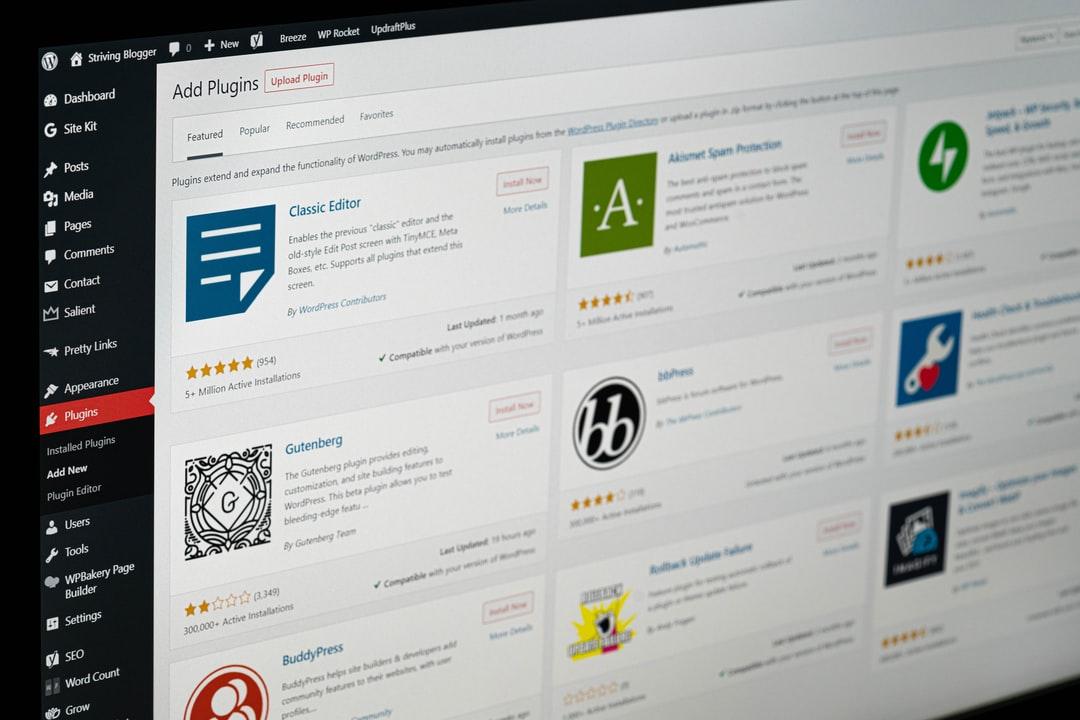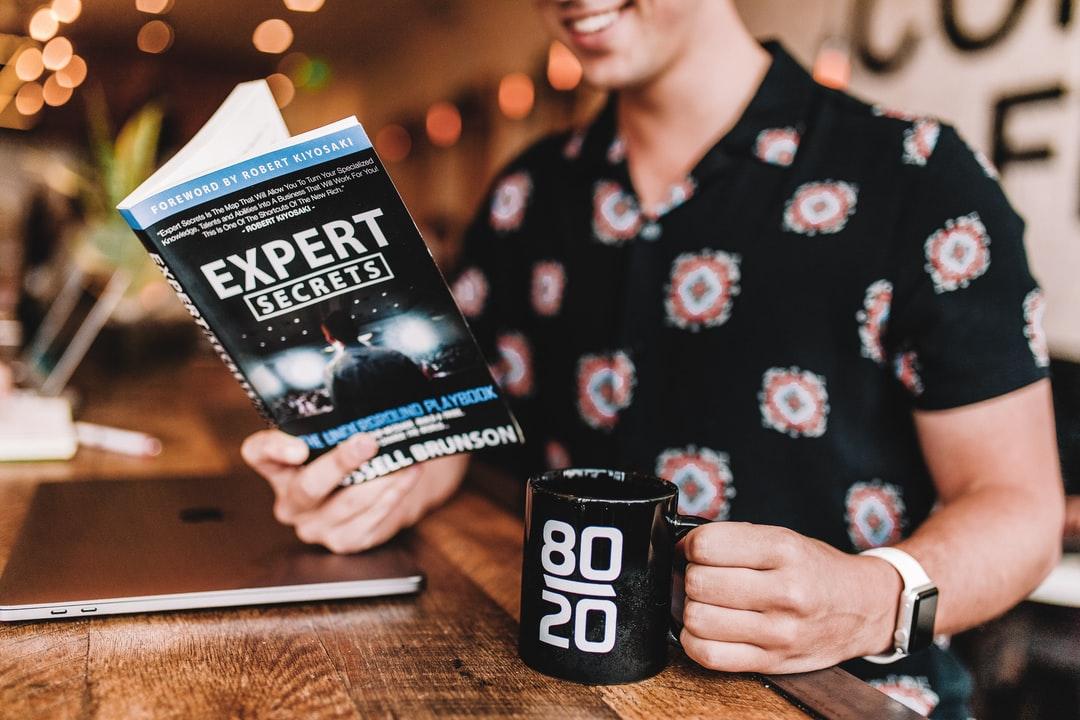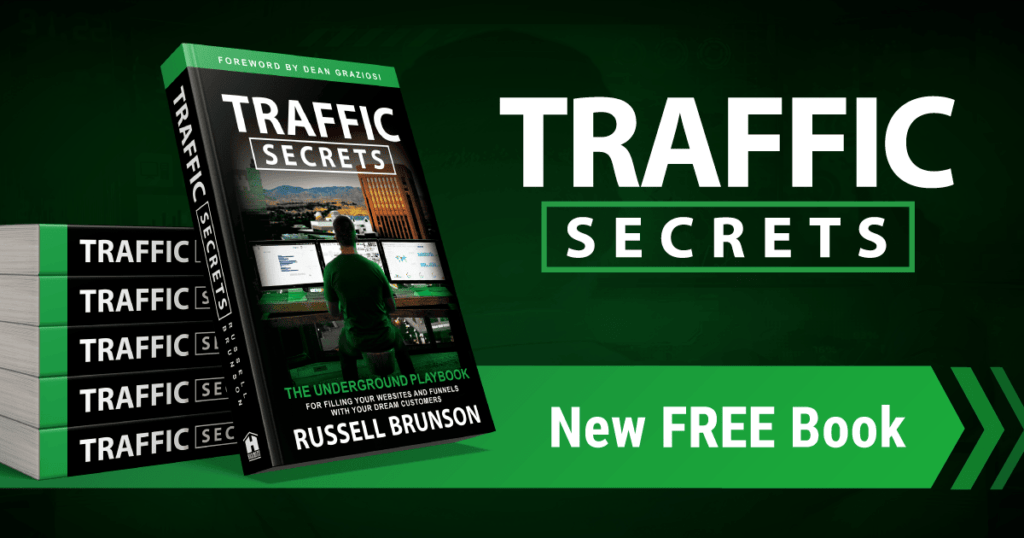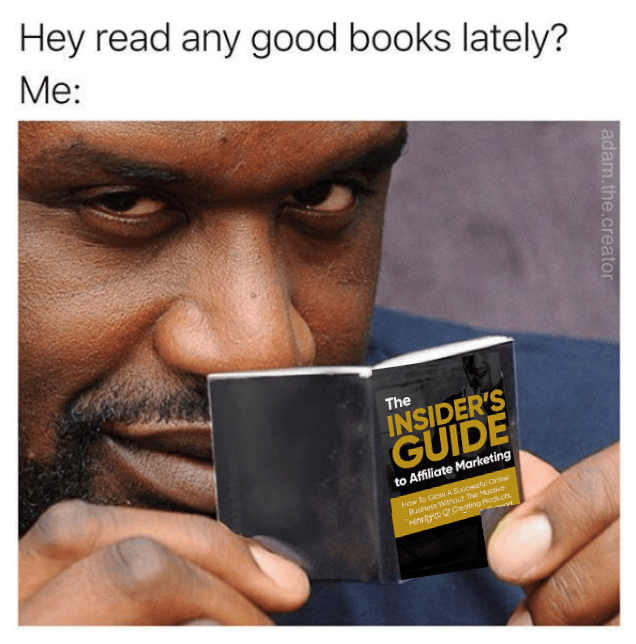What Is a Website Builder?
A website builder is a name given to software that allows you to visually put together a website visually. Drag and drop elements into the place you need them on the page. Then change settings to change how they look or interact. Most website builders have built in templates with high converting pages that we can use to start off the right way.
With a website builder for most scenarios there is no need to know or do any programming, although there are often elements provided to allow you to do so, should you wish.
This post references an in depth review of website builders by Neil Patel, and then provides further feedback, based on this authors' experience. We hope that this article will help you to use the best website builders to put together some stunning posts, funnels and websites.
The Best Website Builders
I’ve been building websites for years. It’s way easier now than it used to be. You can go simple or take your site to the next level–no programming or design experience necessary.
There are a handful of popular options that will get you to where you want to go. However, the best website builders have different strengths and limitations.
I use WordPress because I can do exactly what I want and support millions of visitors to my blog each month. It might work for you, but some of my other top picks could work better, depending on what you are trying to do.
Here are the five best website builders you can start using today. I’ve included in-depth reviews to help you get a sense of why each product is so good.
Take control and manage every detail of your site. Or, use my number one pick to have the website build itself. Your call. Neil Patel.
More on the Best Website Builders (this site uses it!)
Having spent 20+ years building websites, I agree with the list, and agree with Neil's position to use WordPress. It is the most flexible, the easiest to use, and the best supported, and can scale up to, well Neil's blog gets millions of visitors per day.
WordPress supports plugins, which are downloadable bits of software, extensions to the website code that can enable you to do a massive amount of different things. SEO, reducing the size of your images, and since we are talking about website builders, it also has plugins for that too.
WordPress Plugins (For Site Building)
Once we dig into that, we find that there are incredible number of plugins to help you build your sites. I've tried a lot of them, and the best site builder I know of for WordPress is OptimizePress. It is surprisingly easy to use. You can load up templates for any page, create your own, share them with others. And it is super easy to use.
The thing with OptimizePress is that it requires WordPress, that requires a little work, but it's a case of buying and setting up a domain name (you'd have to do this with any site on the best website builders list) Then you'd click a button in your hosting to install WordPress (and answer a few simple questions, and you're done)
Website Hosting for WordPress
To use WordPress, you need hosting for your site, and a domain name. You can get all that set up from the hosting I use (there's a WordPress installer too, to get you started super quickly). As you can see from my site, this hosting is really fast. I have D9 Max package, which has faster hard drives and works for multiple sites (domain names). This is awesome hosting for what you get, and the support is incredible too. If you already have a site, they will move it to this hosting for free if you want them to.
I'm only recommending the shared packages, because you're starting out, and if you get the premium shared hosting, they'll be plenty quick enough for the short term. Once you get going, you can easily upgrade to a more powerful server, in fact D9 will help you do that. This site is currently running on D9 Max+ plan, it allows you more control than one of your cheaper hosts, that will be slow, and won't allow you to tune, and add modules in the same way.
To put this in perspective, I also have a VPS server that I use, and I custom built that myself (read: you need decent technical skills to do this) It does a lot of what WordPress plugins do on this site, from the server setup. It isn't any quicker than this site, the big difference is, I have had nearly 2000 visitors per minute on it. It's a very high traffic setup. My point there is that starting out, you're unlikely to get anywhere near that sort of traffic, but if you did, you could easily upgrade as required.
I suspect that the most traffic you're likely to get starting out is if you buy traffic to the site, then you might hit some page slowness problems (as would most sites). If you're going large on the traffic, then this option might not be for you (but I would perhaps get it up and runnign, and build what you need to, then talk to support, and tell them what you're planning. They will let you know what to do.
OptimizePress + WordPress Pro Tip
One thing, if you are considering it, if you're getting into internet marketing, particularly blogging, you're likely to build many sites, so I'd go for the Suite version - the middle choice. If you don't have the budget, essentials will work, you just might need to pay more in the long run. You will also get a plugins for funnels, checkouts, leads and load of other cool stuff. I find that I can get this going on up to 20 sites, and I get these great plugins extra with the package, makes it a bit of a no-brainer (for me at least).
It means instead of using a free builder, like Wix, which you would have less control over, and you would have to take a few hours to build up every time, instead you can pick a funnel, and be up and running in as little as 45 minutes.
If you're interested in the types of funnels that you can build with the Suite version of the plugin (and Agency if you wanted to sell funnels), take a look here.
What about Groove or ClickFunnels?
ClickFunnels is great, it has everything, it does similar to what OptimizePress does. The big benefit is that it is cloud based software as a service. This means that if you were to smash the site with a huge amount of traffic, it should be able to cope better than my hosting might do.
I mean, I believe my site will be okay for a launch, but if I was getting 2000 visitors a minute or something crazy, my site would most likely slow to a crawl. ClickFunnels, should not. But you pay for that ability. If you have the coin, it's very good.
I'm trying to save you money, as I assume that you don't yet have that much money to invest (it's like $3k a year, instead of OptimizePress at $200, plus hosting at well under $200) Once you have started earning money, you may want to look at ClickFunnels, and see if it's a fit for you. It certainly has a lot of features.
Groove is another good one, it's free, and it allows you to host a website, as well as funnels. I have the full version of that. At the time of writing it is still in beta, so at times can be challenging if you don't know how to work around technical issues. For this reason, I don't suggest using it, although, if you are technical like me, check it out here (if you sign up, you can also become an affiliate and make money from it!). I still use it for things that I can reproduce, such as a particular style of funnel, and I can do that very quickly there.